Can You Upgrade a Gaming Laptop’s RAM or Storage?
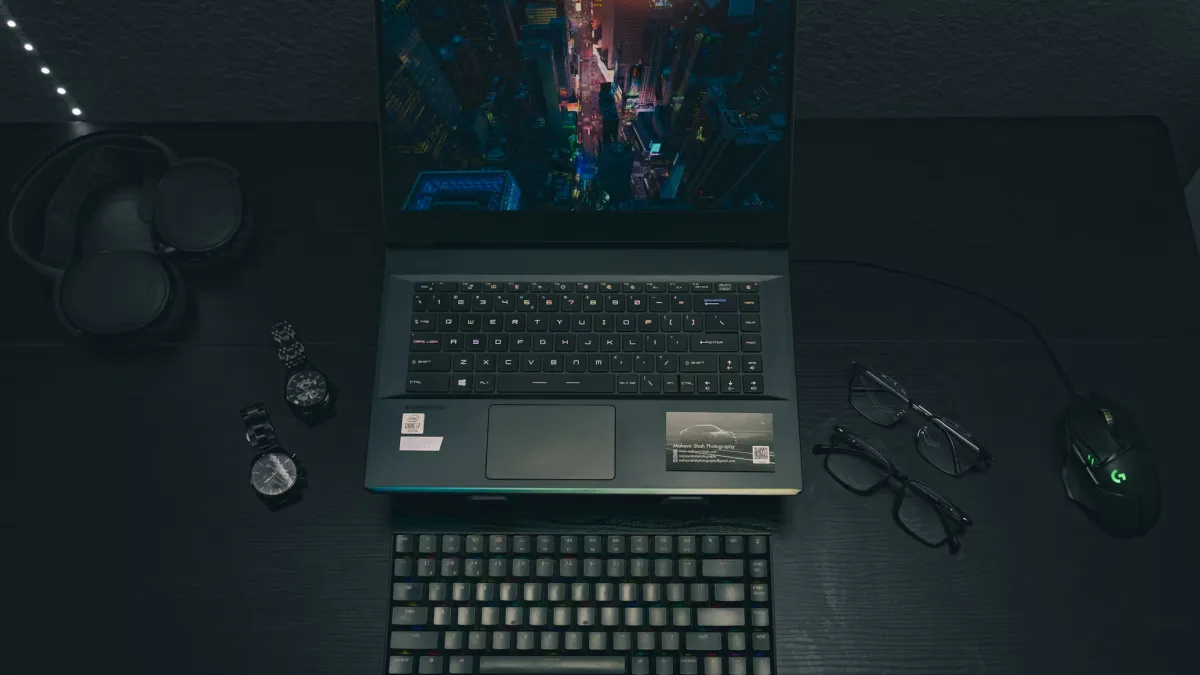
Like your favorite superhero, gaming laptops are powerful, reliable and flashy. Even superheroes require an upgrade every now and again. You might wonder if your gaming system is feeling less like its old self. We’ll break it down to see if upgrading RAM or storage will turn your old laptop back into the gaming laptop that it used to be.
Takeaways
- Check your laptop model for upgradability before buying new parts.
- RAM upgrades can improve multitasking and game performance.
- SSDs are a game-changer for faster load times and larger storage needs.
- Ultra-thin laptops often aren’t upgradeable, so choose wisely when buying.
- Always back up data before attempting upgrades.
- Don’t void your warranty without checking the terms.
- More RAM won’t help if your laptop has a weak GPU or CPU.
- Replacing an HDD with an SSD is one of the easiest ways to improve performance.
- Upgrades might cost close to buying a new laptop—do the math.
- If you’re unsure, seek professional help to avoid damaging your machine.
Yes, You Can Upgrade! (Most of the Time)
Most gaming laptops offer RAM and storage upgrades. The bad news? Not all upgrades are easy. Upgrades can be difficult, depending on whether you have one of the top budget gaming laptops available or a thin beast with the latest components.
Imagine your laptop like a sandwich. Some are open and easy to customize, while others have a tighter wrap than a burrito when it’s closing time. The first step is to check your model’s upgrade options.
Upgrading RAM: A Game-Changer?

Your laptop may need more RAM if your game freezes just as you are about to headshot your opponent. Multitasking and gaming performance can be improved by adding or upgrading RAM. If you are doing simple tasks, 8GB RAM may be enough, but for top gaming laptops that run AAA titles, 16GB or more is recommended.
What you will need is:
- A RAM stick compatible. Don’t use an old stick.
- A screwdriver.
Install the memory by removing the back panel of the laptop and inserting the new memory. You get bonus points if the screws don’t fall into the black hole underneath your desk.
Related
Storage Upgrades: SSD All the Way

Let’s talk about storage. It’s like switching from a bike to a rocket. You feel like a techno genius as games load faster and files transfer more quickly.
Upgrade:
- Check the type of storage that your laptop has. You can choose between a 2.5-inch SATA or M.2 SSD.
- Purchase a SSD that has enough space to accommodate your entire collection of Battle Royale games.
- Backup your data. Losing your saved game files can be a nightmare.
Upgrade your storage to make room for new games and revive an old machine.
The Gotchas of Upgrading Gaming Laptops
Not all laptops can be upgraded. Some ultra-thin gaming notebooks have components that are sealed in as tight as Fort Knox. Check if you can upgrade your Intel i9-powered gaming laptop in the future before spending a lot of money.
What else should you be on the lookout for? Warranties. Opened laptops may void the warranty, so be careful.
Final Thoughts
Upgrades to RAM and storage are usually possible and can extend the life of your gaming laptop by a few years. These tweaks will make a big difference, whether you are upgrading your gaming laptop to a high-performance model or rejuvenating an older budget laptop.
If your upgrade costs as much as one of the best gaming laptops with a 17-inch screen, it might be time to buy a new computer. Even superheroes eventually retire.
FAQ
-
Yes, most gaming laptops allow you to upgrade RAM, but always check your model’s specs.



